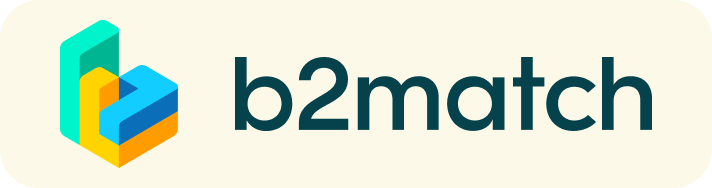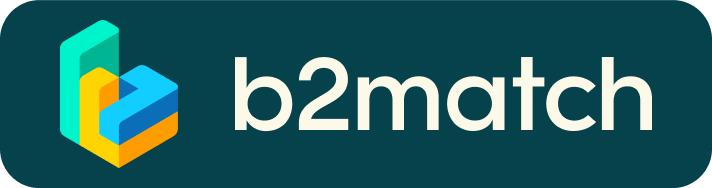1:1 Video Call Meetings | Advice & FAQ
You can’t send 1:1 meeting requests?
- Please check if you have activated your availability. Menu: Meetings -> AVAILABILITY. If not:
- Check if you have selected the timeslots in which you want to participate. Menu: Agenda -> add sessions from 'Event agenda' to 'Agenda'
- Meeting requests must be accepted to be scheduled.
How do I join a scheduled meeting?
- You can access your meeting schedule via Menu "Meetings" in the top right corner.
- Click the green button "Start meeting" next to your meetings to join the 1:1 meeting Video Call
What options do I have if the meeting partner does not show up timely?
- Quick reminder to join the Video Call
Send a message and alert your meeting partner to join the missed Video call.
Re-schedule the meeting
In case your meeting partner doesn’t reacts immediately on a reminder as indicated above you should re-schedule and postpone the meeting. - If a meeting can not be managed at the event date itself please use the chat messaging system (open the meeting partners profile) to schedule a phone call or meeting outside this platform
What if my camera or microphone does not work?
The virtual meetings take place through the b2match video tool, which is integrated in the b2match platform and it doesn’t need to/it can't be downloaded.
Make sure you follow the instructions below.
- install the latest version of your browser
- use a devices with an incorporated webcam or a webcam
- enable the microphone and camera in the browser you use; depending on your browser settings you may be asked to confirm the activation of the Camera/Microphone through a pop-up dialog form:
- if you have issues with your microphone, try to test your microphone with other apps, such as Google Meet, Skype, Zoom, etc. If it still doesn't work, check your system settings to see if your microphone is enabled.
- Regarding
the Apple devices, the participants should check their settings. In
iOS, the user must explicitly grant permission for each app to access
cameras and microphones.
- Please check that your browser doesn't block the usage of your camera/microphone due to security reasons.
Check by having a video call with some of your colleagues in another tool (Google Meet, Zoom, ...) - If none of the above works, consider switching to another device to join the meetings.